 Having a decent camera built into your phone is a great tool to have around, but what do you do with all of those pictures once you take them? If you're going to subject friends and family to an endless stream of photos that only have meaning to you, you could at least do something interesting with the presentation, right? The built-in Photos app has a slideshow feature, but Slideshow+ offers you much, much more.
Having a decent camera built into your phone is a great tool to have around, but what do you do with all of those pictures once you take them? If you're going to subject friends and family to an endless stream of photos that only have meaning to you, you could at least do something interesting with the presentation, right? The built-in Photos app has a slideshow feature, but Slideshow+ offers you much, much more.
Load photos one at a time or in complete batches from your camera roll, Facebook, Flickr, Picasa; or just take them with the camera and drop them in. Pick any song on your device to set the slideshow to, select from several themes and dozens of slide transitions, and even let the app automatically set transition and display times in order to match the song length. Once you're done you can watch in on your TV, export it to your photo library, or immediately share it on Facebook or YouTube.
How It Works
Slideshow+ walks and talks like any slideshow app should, and is easy to pick up and use. Create a new project, then use the selections at the bottom of the menu to start dropping in pictures and creating your presentation.Selecting photos is easy: you browse to the source or album where the photos are, then either select individual photos to add or tap "Add All" to drop them all in the show. By default the transition between each picture is random, but you can select a theme to adjust the general look and feel of the slideshow and select transitions for each slide (or select "Apply To All" to pick one transition and stick to it). You can also tap the "Edit" icon on a photo and add text, delete the photo, manually adjust the "pan & zoom" start and end points, and more.
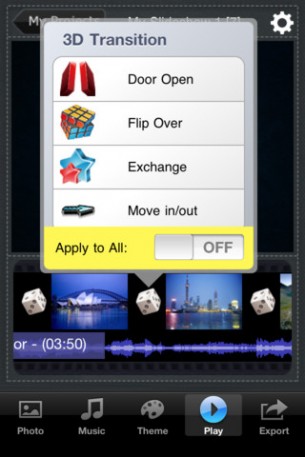
The app features a high-quality preview feature, that lets you see with one tap how your slideshow is shaping up, and you can of course watch it in portrait or landscape mode. The tool buttons at the top let you manually adjust slide show time and transition effect time, but you can also hit "Synchronize" if you have your show set to music, and Slideshow+ will adjust the timings to make your photos match the length of the song.
Once you're done you can export the slideshow to all of the usual destinations, or you can just watch it on an HDTV if you have the Apple adapter.
Pros And Cons
Working with Slideshow+ makes doing something with your hundreds of photos simple and fun, especially since the latest OS5 update allows you to subgroup your Camera Roll into Photo Albums. Spent all afternoon at the beach and have dozens of pictures? Drop them all in an album in the Camera Roll, then open up Slideshow+ and create a high-quality slideshow in less than a minute.
While the interface has the look and feel of a professional, desktop-quality app, it is actually deceptively simple to use. The developers have done a fantastic job of showing you the options you need when you need them, and keeping hidden settings and features that are purely optional (though you will be rewarded for digging deep within the menus and options and exploring the more than 60 transitions).
The small screen is definitely the app's greatest drawback, though that is no fault of the developers. The single best feature in the app, "Synchronize", is tucked away under an innocuous little icon that looks like a clock of some sort, which almost caused me to miss it.
Overall
Slideshow+ is, quite frankly, a stellar slideshow app. From the easy-to-understand user interface, to the high-quality transitions and 720p HD output quality, the developers paid careful attention to every detail in order to provide a great photo experience.Source from http://www.freshapps.com/iphone-app-review-slideshow/
I have bookmarked your blog, the articles are way better than other similar blogs.. thanks for a great blog! iOS Developers
ReplyDelete